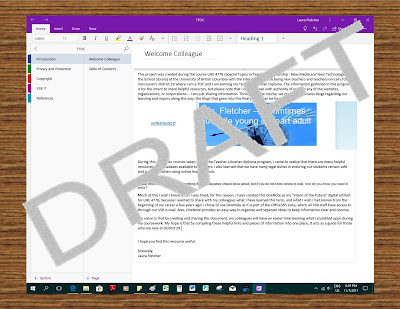Digital
artifact created using Microsoft’s OneNote: “Digital Information Literacy and an Educators Role - How do you know you need to know? - for New Teachers and TTOCs”
Video tour of my final project:
During this course, I stumbled upon a lot of helpful information regarding copyright, selecting quality resources, privacy online, cloud computing, etc. - much of which I wish I had known about at the start of my career. Since September, I had the reoccurring thought - how do you know you need to know?
(Fletcher, L., 2017)
During this course, I stumbled upon a lot of helpful information regarding copyright, selecting quality resources, privacy online, cloud computing, etc. - much of which I wish I had known about at the start of my career. Since September, I had the reoccurring thought - how do you know you need to know?
I found that all of this important information felt scattered
all over the place. Some websites I explored because of this course and others,
or stumbled upon through links for further reading. As a library-minded person,
I did not like how disorderly this was and this is how I landed on my idea for
the “Vision of the Future” project.
As more and more of our teaching day in online and uses online resources, I feel it is extremely important for educators to understand our duty to ensure our students are safe online. We are responsible for what we show and share in our classrooms, and we have to model and teach students how to be safe and accountable online, and how to cite other’s work in a responsible way.
Using OneNote, I am sharing information and links on what I have learned regarding digital literacy. I have included material on FOIPPA regulations, AUPs, copyright, ERAC, VSB IT support, CommonSense Media, Media Smarts, digital resources, library databases, and other content. In each section there are helpful links and brief information as to what that resource is and how I found it useful.
This
experience in this course was informative and provided the learning opportunity
to work through some technological speedbumps of OneNote. Previously, I thought I could directly upload a video file, but after much testing, I found the file would not open. Sharing a web-link became the only option for sharing a video within OneNote, so if you create your own video, you would have to have a sharing platform (like YouTube or Vimeo) to upload videos publically.
As mentioned in previous blogs, sharing OneNote notebooks with non-Microsoft users has some challenges and sometimes information shared through a web link gets distorted or is missing information. I also learned that formatting will be altered depending on the screen size someone views the document, this really mangled my References page as the hanging indents keep shifting and active links cannot be split without breaking the connection. I searched help sites, and could not find a solution to this issue.
I also tried to add a watermark, like you can in PowerPoint or other Microsoft Products, however, you can only change the page colour on OneNote, you cannot upload your own watermarked background. Inserting a watermark .png file did not properly overlap the text, and again distorted all of my applied formatting. I also learned some interesting features of OneNote, like having it read the page to you, that may prove useful in other unintended avenues of using this tool in an educational setting.
As mentioned in previous blogs, sharing OneNote notebooks with non-Microsoft users has some challenges and sometimes information shared through a web link gets distorted or is missing information. I also learned that formatting will be altered depending on the screen size someone views the document, this really mangled my References page as the hanging indents keep shifting and active links cannot be split without breaking the connection. I searched help sites, and could not find a solution to this issue.
I also tried to add a watermark, like you can in PowerPoint or other Microsoft Products, however, you can only change the page colour on OneNote, you cannot upload your own watermarked background. Inserting a watermark .png file did not properly overlap the text, and again distorted all of my applied formatting. I also learned some interesting features of OneNote, like having it read the page to you, that may prove useful in other unintended avenues of using this tool in an educational setting.
Going
forward, after receiving a final grade and feedback from peers as to any
alterations to make to the artifact, I may look into gaining a wider audience,
such as the BC Teachers’ Federation – Vancouver Elementary School Teachers’
Association (VESTA) and the BC Early Career Teachers Association, perhaps even
the BC Teacher-Librarians’ Association to share this information with others in
my professional community.
References
BCECTA. (2017). The B.C.
Early Career Teachers Association. Retrieved from https://bcecta.wordpress.com/BCTF. (2017). British Columbia Teachers' Federation. Retrieved from https://www.bctf.ca/
BCTLA.
(2017). British Columbia
Teacher-Librarians’ Association. Retrieved from http://bctf.ca/bctla/info/about.html
Fletcher, L. (2017). Video capture of project using Screencast-O-Matic.
Microsoft. (2017). OneNote [Image]. Retrieved from https://www.onenote.com/Fletcher, L. (2017). Video capture of project using Screencast-O-Matic.